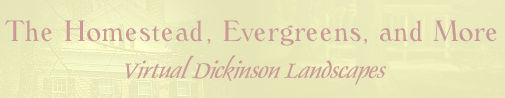You must have the Quicktime Internet plug-in installed on your computer in order to view this and all the virtual spaces on this site. If you do not already have this plug in, click here to visit the Quicktime site and download it.To view the virtual space of Emily Dickinson's garden, postition your mouse on the image, hold down the left mouse button, and drag your mouse to rotate your position. You can view a full 360 degree change to the left or to the right, and may partially look up or down. In order to zoom in, hold the "shift" key. In order to zoom out, hold the "ctrl" key.
Future virtual landscapes, including the interior of The Homestead and the Evergreens and the grounds between them, will allow not only rotation and zooming, but full ceiling and ground views (a "cubic" space--providing the closest representation of physical presence inside a room). Additionally, future creations will have "hotspots," allowing the user to click from room to room or click on objects of interest in order to view a 3D close-up view of them.
Introduction | Table of Contents | Virtual Dickinson Landscapes Main Page | Related Sites | Dickinson Electronic Archives
Site created, developed, and designed by Jarom McDonald. With suggestions, comments, or questions, email him at jmcdon@umd.edu.